How to Check How Many Demat Accounts I Have
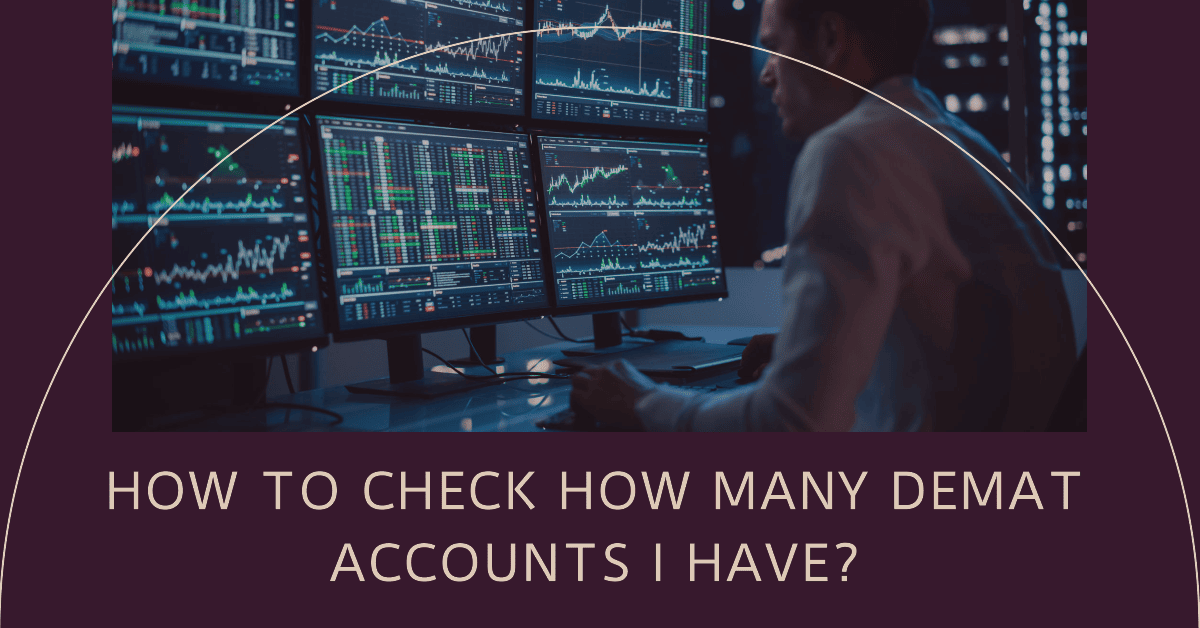
If you’re an investor, keeping track of your demat accounts is crucial for ensuring the safety and security of your investments. However, it’s not uncommon for investors to lose track of how to check how many demat accounts I have.
In this comprehensive guide, we’ll walk you through the step-by-step process of checking how many demat accounts you have, including the necessary documents and procedures. We’ll also cover some common mistakes to avoid while checking your demat account details.
By the end of this post, you’ll have a clear understanding of how to check how many demat accounts you have and be able to manage your investments more effectively. Optimize your investment strategy by learning how to keep track of your demat accounts. Keep reading to learn more.
Where can I see all my Demat accounts?
To check all the Demat accounts linked to your PAN card, you can log in to the NSDL or CDSL website. The National Securities Depository Limited (NSDL) and Central Depository Services Limited (CDSL) are the two depositories in India that hold securities in electronic form.
Once you log in to the respective website, you can view the list of Demat accounts linked to your PAN card. If you have multiple Demat accounts linked to your PAN card, you can view all of them in one place.
To access your Demat account details on the NSDL website, you need to register for the IDeAS (Internet-based Demat Account Statement) facility. This facility allows you to view the balances and transactions in your Demat account updated on an online basis with a delay of a
maximum of 30 minutes. You can also view the status of your Demat account and check the number of shares held in each of them.
On the other hand, if you have a Demat account with CDSL, you can check your account status by logging in to the CDSL website. You can view the details of your Demat account, including the number of shares held in each of them.
In addition to the above, you can also check your Demat account status by logging in to the e-Filing portal of the Income Tax Department. On the My Profile page, you can click on the Demat Account option to view the list of Added, Failed, and Removed Demat Accounts. If you want to add a new Demat account, you can do so by clicking on the Add Demat Account option.
Overall, checking the number of Demat accounts linked to your PAN card is a simple process that can be done online. By logging in to the NSDL or CDSL website, you can view all your Demat accounts in one place and keep track of your investments.
How can I check my total Demat account with PAN card?
To check the total number of Demat accounts linked to a PAN card, an investor can follow the steps mentioned below:
- Visit the website of any of the two depositories in India, NSDL or CDSL.
- Click on the ‘Know Your DP ID/DP Name’ option available on the website.
- Enter the PAN card number in the given field and click on ‘Submit.’
- The website will display the list of all the Demat accounts linked to the PAN card number.
Alternatively, an investor can also check the list of Demat accounts linked to their PAN card by logging in to the e-filing portal of the Income Tax Department. Here are the steps to follow:
- Log in to the e-filing portal using the user ID and password.
- Click on ‘My Account’ and select ‘View Form 26AS (Tax Credit)’.
- Select the assessment year for which the investor wants to view the details.
- Click on ‘View/Download’ to open Form 26AS.
- Form 26AS will display the list of all the Demat accounts linked to the PAN card number, along with other tax-related details.
It is important to note that an investor can have multiple Demat accounts linked to their PAN card. However, it is advisable to consolidate all the holdings into a single Demat account to avoid confusion and simplify the tracking of investments.
How do I search for my CDSL Demat account?
To search for your CDSL Demat account, you can visit the official website of CDSL and use their search engine to find a Depository Participant (DP) who is located closest to your home or place of work. Once you have selected a DP, you can open your Demat account by completing the necessary KYC formalities.
CDSL has introduced an internet-enabled service called Easi, which allows you to manage your securities anytime, anywhere, in an efficient and convenient manner. With Easi, you can view your account statement, check your holdings, and track your transactions online.
To use Easi, you need to have a CDSL Demat account and register for the service by providing your PAN number, DP ID, and client ID. After registration, you can log in to your account using your username and password and access all the features of Easy.
If you have multiple Demat accounts, you can link them to a single Easi account and manage them all from one place. This makes it easier to keep track of your investments and avoid confusion.
Overall, searching for your CDSL Demat account is a simple process that can be done online. By using Easi, you can manage your securities efficiently and stay on top of your investments.
How do I know if someone has a Demat account?
If you want to know if someone has a Demat account, there are a few ways to find out. Here are some ways to check if someone has a Demat account:
1. Ask them directly
The easiest way to find out if someone has a Demat account is to ask them directly. If the person is comfortable sharing this information with you, they will tell you. However, if they are not comfortable sharing this information, you may need to find another way to check.
2. Check their bank statement
If you have access to the person’s bank statement, you may be able to see if they have a Demat account. The bank statement will usually show any charges or fees related to the Demat account. However, keep in mind that not all banks show this information on their statements.
3. Check with the Depository Participant
If you know which Depository Participant (DP) the person uses, you can contact them to find out if the person has a Demat account. You will need to provide the person’s name and other relevant information to the DP to get this information.
4. Check with the stockbroker
If you know which Stockbroker the person uses, you can contact them to find out if the person has a Demat account. You will need to provide the person’s name and other relevant information to the stockbroker to get this information.
It is important to note that it may not be possible to find out if someone has a Demat account if they do not want to share this information with you. Additionally, it is important to respect people’s privacy and not to pry into their financial affairs without a valid reason.
How do I find the number of Demat accounts I have with NSDL?
To find out the number of Demat accounts one has with NSDL, the account holder can follow the steps mentioned below:
- Visit the NSDL website and click on the “View Demat Account Holding” option under the “Services” tab.
- Enter the 8-digit DP ID of the Depository Participant (DP) where the account is held, followed by the 8-digit Client ID of the account holder. The DP ID and Client ID can be found on the Demat account statement or the welcome letter provided by the DP.
- After entering the DP ID and Client ID, click on the “View” button to access the details of the Demat account.
The account holder can also request a consolidated account statement (CAS) from NSDL, which provides details of all the Demat accounts held by the account holder across different DPs. The CAS includes information such as the account holder’s name, address, and PAN number, along with the details of the Demat accounts and the securities held in them.
It is important to note that the CAS is generated only for the accounts that have been active during the specified period. The account holder can choose the period for which they want the CAS to be generated – either for the current financial year or for the previous financial year.
In case the account holder has multiple Demat accounts with NSDL, it is advisable to consolidate them into a single account to avoid any confusion or complications. The account holder can submit a request for consolidation of Demat accounts to the DP where the accounts are held, along with the necessary Documents and fees.
By following the above steps, the account holder can easily find out the number of Demat accounts they have with NSDL and access the details of their holdings.
How can I check my total Demat account?
To check the total number of Demat accounts that a person holds, they can follow the steps below:
- Visit the website of the Central Depository Services Limited (CDSL) or National Securities Depository Limited (NSDL), depending on which depository holds their Demat account(s).
- Log in using the appropriate details, such as the PAN card number, date of birth, and account number.
- Once logged in, the user can view all the Demat accounts that are linked to their PAN card number.
It is important to note that if a person has opened multiple Demat accounts with different brokers or depositories, they will need to check each account separately. However, if all the accounts are linked to the same PAN card number, they can be viewed together.
Another way to check the total number of Demat accounts is to contact the respective depository or broker and ask for a consolidated account statement. This statement will provide an overview of all the Demat accounts held by the person, along with the details of the securities held in each account.
It is recommended to regularly check the total number of Demat accounts to ensure that all the accounts are active and being used. If any inactive or redundant accounts are identified, they should be closed to avoid unnecessary charges and fees.
In summary, checking the total number of Demat accounts is a simple process that can be done online or by requesting a consolidated account statement. By regularly monitoring the number of accounts, investors can ensure that their investments are managed efficiently and effectively.
Conclusion
Checking the number of Demat accounts an investor holds is crucial in managing their securities effectively. To check how many Demat accounts you have, you can contact your Depository Participant (DP) and request a Consolidated Account Statement (CAS). The CAS is a single statement that provides an overview of all the Demat accounts held by an investor across different DPs. It is important to note that there may be charges for requesting a CAS, and investors should review the fee structure and terms and conditions before initiating the process.
By checking the number of Demat accounts they have, investors can consolidate their accounts, simplify their portfolio management, and reduce the charges and fees associated with maintaining multiple accounts. This can be especially beneficial for investors who want to optimize their portfolio management and reduce their costs.
Therefore, it is recommended that investors regularly check the number of Demat accounts they hold and take the necessary steps to consolidate them for better management of their securities.
